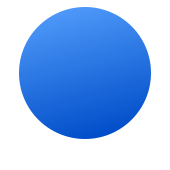

Interior Design Business Software - Videos

INTRODUCTION VIDEOS

Welcome To EstiMac And EstiPC
promotional video
• A Quick Introduction.

Getting Started
introduction video
This video helps you learn the basics of EstiPC so you can start creating estimates, specifying and using the reports...
• Finding Your Way Around.
• Starting A New Project.
• Dividing A Project Into Sections.
• Inputting Descriptions, Costs, Markups, Prices and Images.
• Generating Documents.

Purchasing
introduction video
This video helps you learn how to raise orders to suppliers and track their progress...
• Listing Unordered Lines.
• Raising And Emailing Orders.
• Preselecting Suppliers.
• Requests For Quotations.
• Checking Orderdue Orders.
• Finding Purchase Orders Quickly.
• Adding And Editing Suppliers.

Invoicing
introduction video
This video helps you learn how to invoice your clients and record payments...
• Raising Instalment And Itemised Invoices.
• Removing Lines From Itemised Invoices.
• Duducting Deposits From Itemised Invoices.
• Invoicing Fees, Deliveries And Extras.
• Finding Invoices Quickly.
• Invoicing Summary, Payments And Client Statements.
• Invoicing The Remaining Project Balance.

TOPIC VIDEOS

How To Use Images
topic video
• Where You Can Use Images. • Documents Where Images Appear. • Inserting Images. • Positioning And Changing The Size Images. • Deleting Images. • Excluding Images. • Location Of Images. • Finding Images Using The Suppliers List.

How To Insert Page Breaks
topic video
• Inserting Page Breaks In Print Preview. • Removing Page Breaks. • Grid Page Breaks. • Combining Info Page And First Grid. • Documents Where Page Breaks Are Available.

How To Change The Look Of Documents
topic video
• Client Language And Project Currency. • Client And Supplier Document Print Captions. • Excluding Images. • Showing Tax Inclusive Prices. • Excluding Grid Totals. • Excluding Project Totals. • Brief Client Estimates. • Report Print Options.

How To Use Codes
topic video
• Uses For Codes. • How To Add Codes. • How To Apply Codes. • Removing Codes. • Viewing And Printing Codes. • Using Codes As A Filter With Reports. • Excluding Or Including Information On Codes Reports. • Codes Summary. • Uncoded Items.

How To Group Lines
topic video
• When To Use. • How To Use. • Hidden Groups. • Visible Groups. • Orders And Charges Within Groups. • Invoicing Grouped Items. • Removing Groupings.

How To Enter Nil Values
topic video
• When To Use. • Applying Nil Costs, Nil Markups And Nil Prices. • Effects Of Nils. • Nil Price Hidden. • Using The Nils Reports.

How To Use Adjustments
topic video
• Applying Discounts. • Applying Commissions. • Applying Margin Shares. • How Adjustments Appear On Client Documents. • Changing Adjustments Caption. • Applying Adjustments To Several Lines. • Changes Recalculated. • Using The Adjustments Report.

How To Apply Fees And Discounts
topic video
• Fixed Fees And Retainers In A Fees Grid. • Project Fees In Totals Section. • Fees By Grids In Totals Section. • Percentage Discount In Totals. • Discounts By Line In The Grids.

How To Use The Trade Calculator
topic video
• When To Use. • How To Use.

How To Record Deliveries And Extras
topic video
• Adding To A Grid. • Using A Separate Grid. • Recording Supplier Charges. • Using Grouping. • Invoicing Deliveries And Extras.

How To Handle Credits
topic video
• Crediting Over-Invoiced Items. • Using The Client Statement. • Crediting Removed Items. • Crediting Instalment Invoices.

How To Use Part Client Estimates
topic video
• Excluding The Grids From Client Documents. • Restoring Grids. • Results Of Excluding Grids. • Excluding Balance To Be Invoiced.

How To Use The Search Report
topic video
• Searching For Items. • Which Columns Are Searched. • Quickly Generating Reports. • Using Key Words And Symbols As Reminders. • Searching By Supplier. • Selecting Report Lines.

How To Use Contractor Reports
topic video
• Sending Contractor Worksheets. • Using Codes Reports. • Details For Contractor Column. • Using The Search Report.

How To Use The Summaries
topic video
• An Overview Of Your Work. • Linking To Reports. • Using The Codes Summary. • Listing Uncoded Items. • Checking Markups. • Using The Purchasing Summary. • Checking Order Progress. • Sending A Client Purchasing Summary. • Checking Purchases By Supplier. • Using The Invoicing Summary. • Raising Instalment Invoices. • Recording Client Payments. • Sending Client Statements.

How To Use Data Lines
topic video
• Frequently Used Treatments And Products. • Adding Data Lines. • Using Data Lines In Project Grids. • Copying And Pasting Data Single Lines. • Copying And Pasting Data Groups Of Lines. • Creating Product Collections. • Adding Data Lines Directly.

How To Set Up A Standard Project Template
topic video
• Saving A Company Header And Footer. • Using Fonts, Styles And Colours. • Using Logo Images. • Setting A Standard Tax Rate. • Saving Standard Notes, Terms And Conditions. • Saving A Standard Project Template. • Making Changes For Each User.

How To Use Multiple Tax Rates
topic video
• When To Use. • How To Setup New Tax Rates. • Applying Special Rates To Fees And Deliveries And Extras. • Saving Tax Rates To Your Standard Project Template. • How To Apply Different Tax Rates. • Tax Totals. • Invoice At Different Tax Rates.

How To Export And Import Subcontractor Estimates
topic video
• Using EstiPC As A Subcontractor. • Exporting Grid Lines As An Email Attachment. • Cost, Markups And Details Not Exported. • Receiveing An Email Attachment. • Importing To A Project. • Subcontractor's Prices Become Designer's Costs.
